Hoffman2 Cluster
Hoffman2 accounts are available for the graduate students of the Department of Economics. Total of 8 computing nodes, 288 cores, 1.5TB RAM, and 5TB HPC storage (actual availability may subject to change) will be shared among all department users under /project/econgc on Hoffman2 Cluster.
Create Your User Account
Go to https://www.hoffman2.idre.ucla.edu/Accounts/Requesting-an-account.html#applying-for-a-user-account and click on the link, “New User Registration.” You will be prompted to authenticate using your UCLA Logon ID.
**If you have trouble signing in with your UCLA Logon ID, please contact Bruin Online via email at consult@ucla.edu or call 1-310-267-HELP (4357)**
On the registration form:
Choose a faculty sponsor: You should select, “Economics Chair” from the pull-down list of sponsors.
After submitting your request, email jtmacedo@econ.ucla.edu for account approval.
Once the account is approved, you will receive an email with instructions on how to access the resources.
Job Scheduling limit and Special Requests
Jobs submitted with “highp” flag under “econgc” group are subject to the following restrictions:
- Time limit -24 hours (jobs with more than 24 hours request time and “highp” flag will not start)
- Processors (Cores) limit – 150 (jobs with more than 150 processors request will not start)
Special Requests: if your job for some reason absolutely requires more than 24 hours to run, you can make a special request and have it run for a longer period of time. Please contact IDRE Technical support including the following information:
- Your name
- Your sponsor (Economics Chair)
- Your Hoffman2 login ID
- An explanation of why access to a longer duration queue.
- How long your job needs to run (e.g., 3days).
- The duration of your request (i.e., how many days or weeks will you need to be able to access this queue).
Data Storage
Please keep in mind the 5TB storage pool is shared among all department users and is for temporary storage only. Once the data is no longer needed to be running on the cluster, please remove it to release the storage space back to the pool.
If you need to store or run datasets larger than 250GB, please contact econserv at econ.ucla.edu, with your name, UID and username on the cluster to lift the storage quota.
Getting Started
For new users on Hoffman2, you can find detailed information on Job and Resources, how to submit computing Jobs and other technical information on IDRE Computing page.
IDRE Advanced Computing Classes: A number of advanced computing classes are scheduled year round. For more information or to sign up, please go to: https://idre.ucla.edu/calendar. To visit UCLA’s one-stop portal for training classes and workshops offered around campus, please go to: IDRE Advanced Computing Classes.